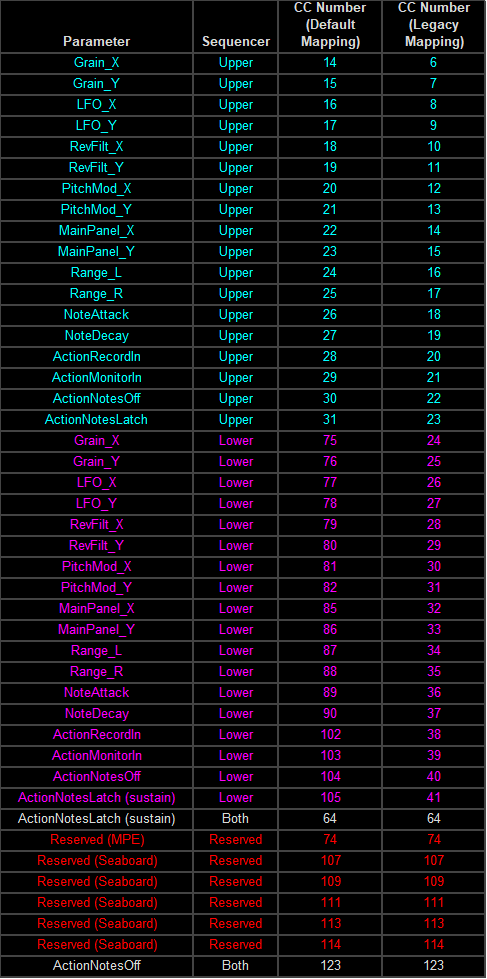Download the User Manual
The following applies to iOS v1.1.1
As well as being used as a standalone app, SpaceCraft can be used as an AUv3/IAA Effect and an AUv3 instrument. Note that if you wan’t to record live audio into SpaceCraft AUv3/IAA, you must load it in the effects slot (it is not possible for Audio input to an AUv3/IAA when in the instrument slot).
File Loading/Saving:
NB: to access files on iCloud you must enable iCloud Drive.
iOS 10 uses an older version of the iOS file chooser which unfortunately has very limit folder access and iCloud Drive is required. I will attempt to get around this in a future update by additionally providing better Audioshare integration which optionally bypasses the iOS file chooser entirely.
When increasing the output recording duration (via settings for the 'rec' button), if your device does not have enough memory available, SpaceCraft will shut down. When using as AU it is recommended to use the host to record output.
Garageband:
When using as an IAA effect, Garageband will automatically mute the output of spacecraft unless headphones are plugged in.
MIDI CC-in:
The following CCs are active by default on all midi channels. If you wish to disable this go to Settings (cog, top left) then Advanced Settings (button appears next to Settings button and select ‘Disabled (No Channels)’.
The ‘Legacy Mapping’ was revised as it caused some conflicts with some midi devices. It is recommended to use the new Default Mapping.